Balance
The Balance page allows you to view your virtual balance and the history of all transactions.
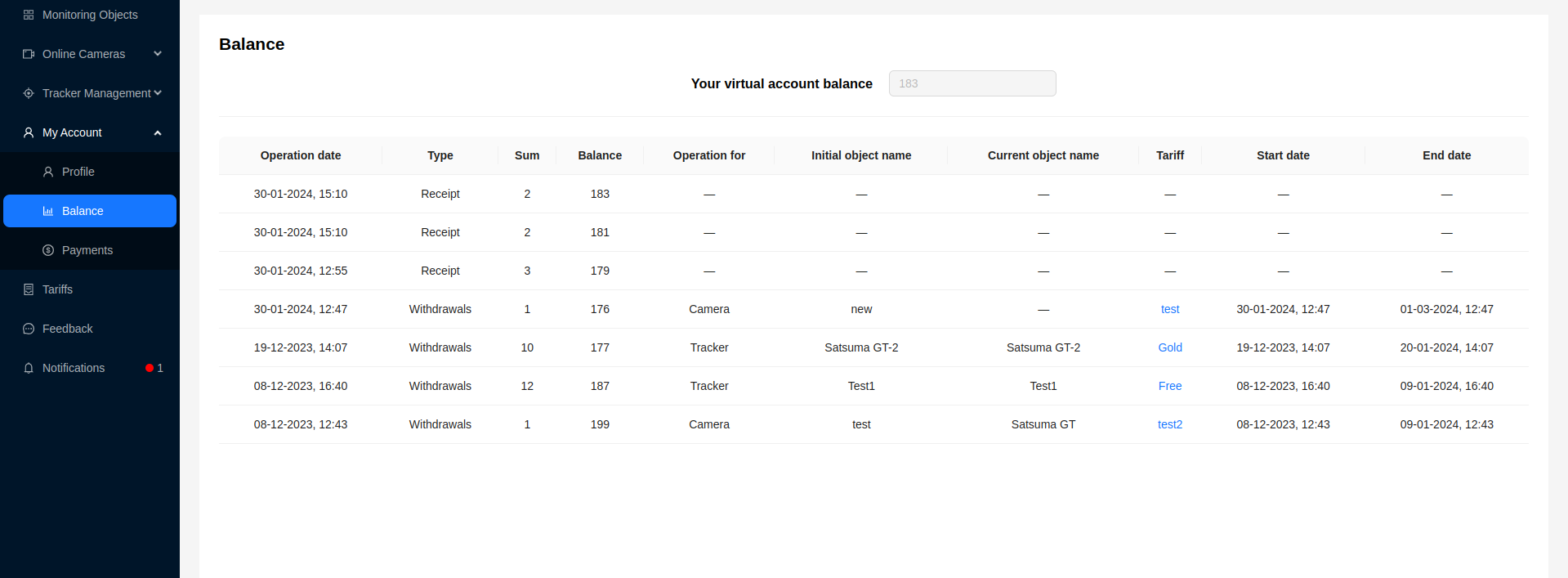
The user may be provided with the following data:
Operation Date- the date of the operationType- balance replenishment or tariff paymentSum- the amount of the operationBalance- the balance value after the operationOperation For* - indicates for which device the payment was made, for a camera or a tracker.Initial object name* - the name of the device at the time of the operation.Current object name* - the current name of the device.Tariff* - the tariff for which the payment was madeStart Date* - the start date of the paid tariffEnd Date* - the end date of the paid tariff
*For the Receipt type of operation, this value is —.
tip
By clicking on the paid tariff, the user can navigate to the tariffs page.