Camera reports
The system provides the ability to view detailed data on video recordings from surveillance cameras over various periods of time.
To view reports, you must fill out the form on the Reports page.
- Specify which cameras require a report. The user can select several trackers using the multiple selection option in the drop-down menu, or select all cameras using the corresponding switch.
- Specify the period for which you need to receive a report.
- Click
Submitbutton.
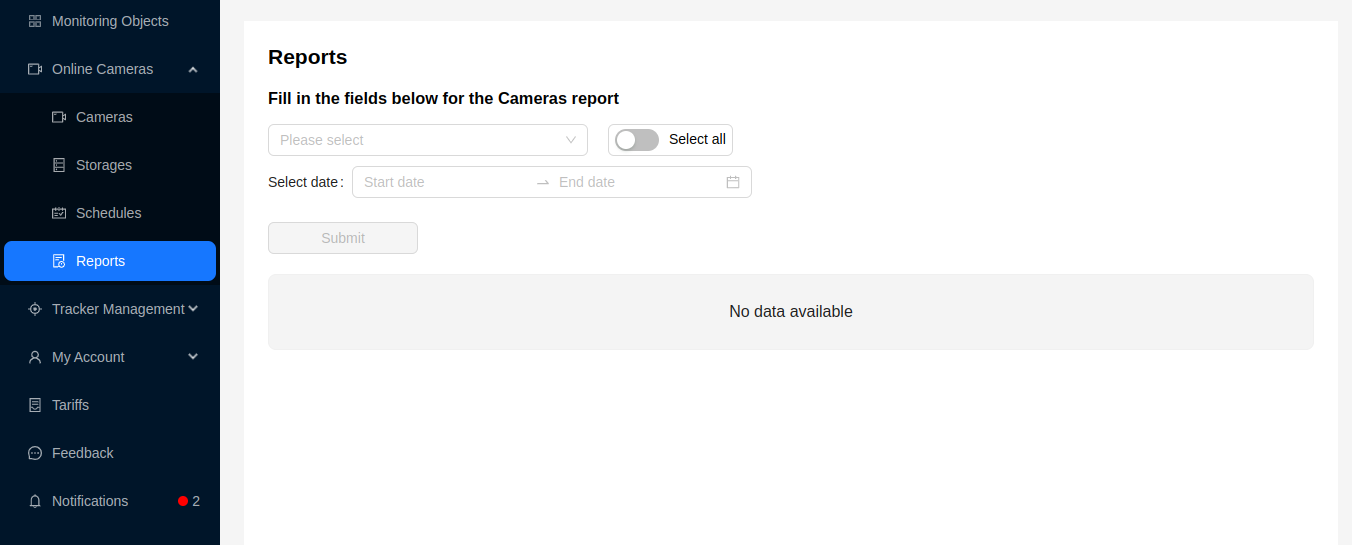
After filling out the form, the user will be provided with a report on the selected cameras and for the selected period (if this data is available).
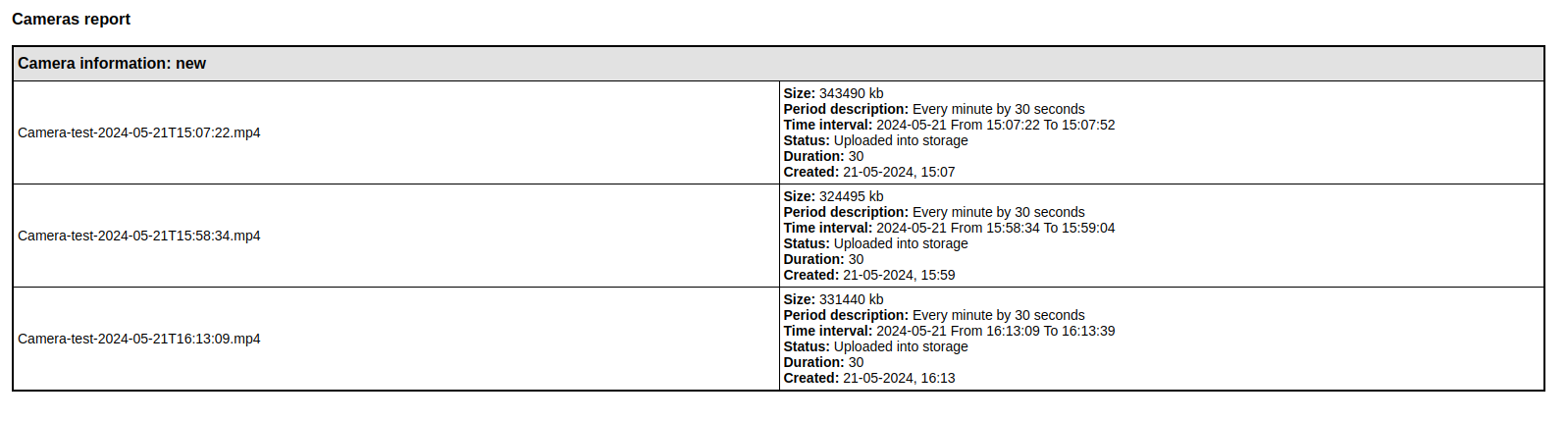
The report contains data on saved video recordings from CCTV cameras as well as information about them:
- Video file name.
- Video file size.
- Description of the video recording period.
- The time interval in which the recording was made.
- Video file status.
- Recording delay.
- Date of creation of the video file.
tip
The user can view the report on the page and also download it as a PDF or view it as a PDF by clicking the corresponding button. Also, from the PDF view mode, the report can be printed directly.